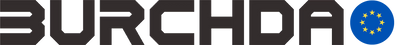| E-Bike Model of Burchda | Display Instrument Model | Tutorial |
|
AZ20, U8, R5 Pro, AZ26, RX80, RX50, R8S PRO |
YL81F 
|
1. Turn the throttle and hold the ➖ button for more than 3 seconds to enter the cruise control mode. 2. Turn the throttle again or brake to exit. |
|
RX10, RX60, AZ26, RX70/RX20,U2, R3, R5 |
YL61C 
|
1. Turn the throttle and hold the ➖ button for more than 3 seconds to enter the cruise control mode. 2. Turn the throttle again or brake to exit. |
|
HC26 Dual Motor RX80 Dual Motor R7 Pro Dual Motor |
KD926 
|
Press and hold the ➖ key in non PAS level 0, and when the display enters cruise control, the display show is as shown in the figure below. |
|
Other Model |
- |
please contact us at support@burchda.eu |
How to set cruise control on the Burchda Ebikes?
Related Articles
Sidebar